|

Inside
the magazine
Self-help message board
Article reprints
How to contact us
Web links directory
Software downloads
Tips and advice
Fire-wire campaign
Subscribe today
Help Me, I'm new!
Fair pricing petition
Home

In
Software Downloads:
Adobe
Premiere 6 (trial)
Paint Shop Pro 7 (trial)
Tips
and Advice:
How to get started with
computer video editing
Fire-wire
Campaign:
Join our ongoing campaign
|
Canopus Imaginate
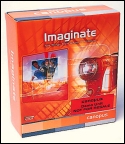 Canopus
is best known as a maker of first-rate Windows video editing hardware.
But it also produces some interesting software, the latest being a program
that promises easy manipulation of stills for video use. Canopus
is best known as a maker of first-rate Windows video editing hardware.
But it also produces some interesting software, the latest being a program
that promises easy manipulation of stills for video use.
Whether it's panning
across a group portrait, following a route on a map, or swooping over
a broad landscape, the animation of still images can enhance almost
any video footage. Rostrum camera equipment is expensive, however, and
the stills-manipulation capabilities of many video editing programs
are weak or tricky to use - with the honourable exception of Sonic Foundry's
Vegas Video.
Spotting a gap in the market, Canopus has come up with Imaginate - a
Windows program that works on its own or as a plug-in for Adobe Premiere,
and promises easy animation of stills and the ability to output its
workings to video in a range of file formats.
Imaginateís interface is dominated by a large working canvas
onto which a still image is imported. There are three other main elements
- a timeline along the bottom, a preview window at the top right and,
beneath that, a keyframe configuration window with two tabbed panes,
each with controls for different aspects of the movement of a virtual
camera. There are also two toolbars - one running down the left side,
and another along the top, below the menu bar, which has video-play
controls. The four main elements can be resized and undocked and moved
around the screen - as can the toolbars.
Changes to the camera view (and, hence, to the image) can be achieved
either from controls within the keyframe configuration window or by
activating one of four tools on the left-hand tool bar, then directly
manipulating a picture-frame on the main canvas. Changes are immediately
reflected in the preview window, and can be played back reasonably smoothly
on even quite lowly PCs ñ though we found a Windows 2000, PIII
450MHz machine just a bit too lowly. There is no preview output to FireWire,
so projects can't be viewed full-screen on a TV set or video monitor
until they've been rendered to video and brought into an editing program
that has FireWire output.
Conclusion
Canopus has put a lot of thought into Imaginate, making the process
of manipulating stills for video more intuitive than on any other program
we've seen. But there is one thing about the program we don't like -
its price, £175. While appreciating that this is specialised software,
we believe it is a program with very wide appeal. That means that if
Canopus makes it a lot more affordable, it can reasonably expect the
program to sell in very large numbers - which is exactly what it deserves
to do.
Hugo Frazer
Read the full
review in February 2003's Computer Video magazine.
|
Recent features...
View
The Archive
Reviewed in February's issue:
Hitachi
DZ-MV270
Canopus Imaginate
Hewlett-Packard DVD200e
In February's news:
Toshiba laptop with DVD burner
Apple adds DVD burner to PowerBook
Apple cops a migraine
TDK sub-£100 CD/DVD printer
Ulead uprates
Matrox FX exchange web site
|





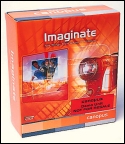 Canopus
is best known as a maker of first-rate Windows video editing hardware.
But it also produces some interesting software, the latest being a program
that promises easy manipulation of stills for video use.
Canopus
is best known as a maker of first-rate Windows video editing hardware.
But it also produces some interesting software, the latest being a program
that promises easy manipulation of stills for video use.